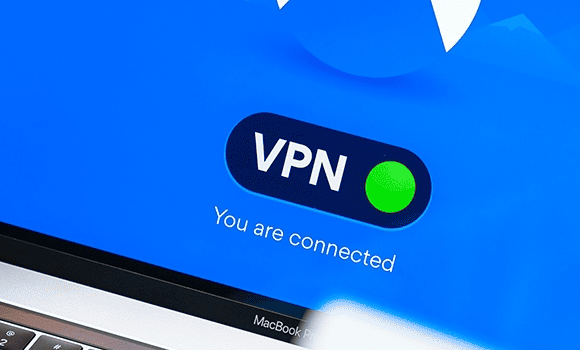Communicate and Collaborate with Ease.
Microsoft Teams is a fabulous product. Its versatility makes it an ideal solution for small and large organisations of all types. However, to get the most of it and explore all the advanced features, you will need a plan to get it up and running properly.
So if you are interested in providing your staff with a single app that allows you to perform the following, then Teams is for you.